A useful ZSH trick: zsh-sticky-prefix
21 October 2018
Recently it started to bother me that that I spend a lot of time writing the same command many times just to give it different arguments, eg:
$ git status
$ git add somefile
$ git commit -m "did stuff"
$ git push
or
$ kubectl get pod
$ kubectl get pod somepod
$ kubectl get pod somepod -o yaml
Hence I wrote this really short snippet to make this faster. Here is a screencast:
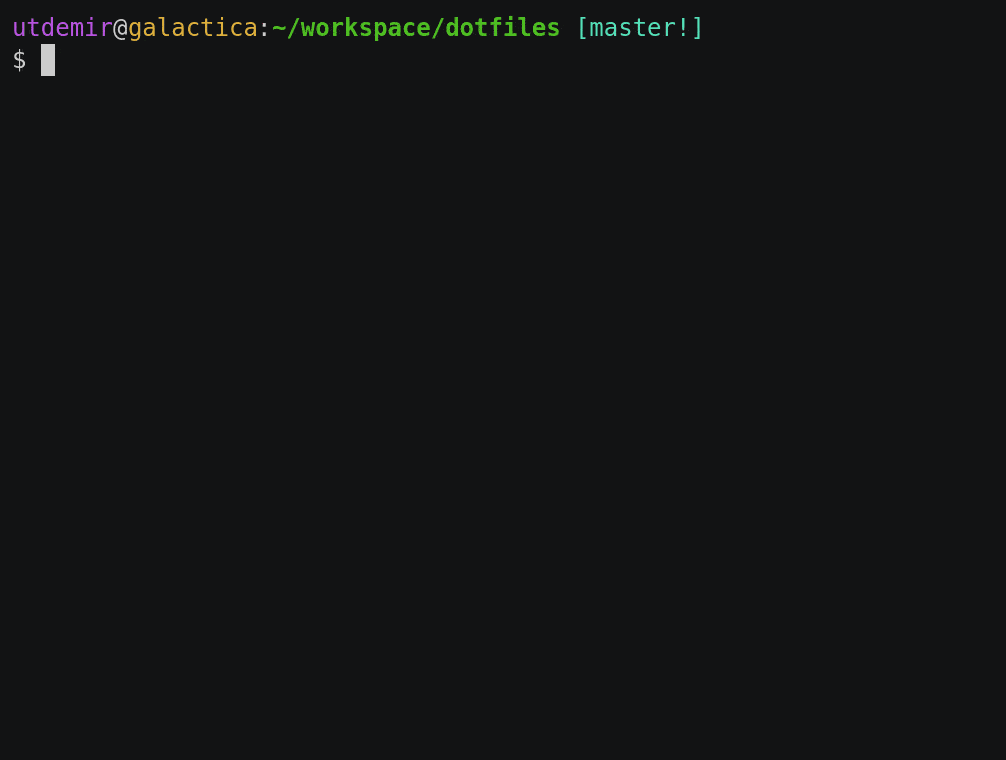
Just paste this to your '.zshrc' to have it:
local zle_sticked=""
zle-line-init() {
BUFFER="$zle_sticked$BUFFER"
zle end-of-line
}
zle -N zle-line-init
function zle-set-sticky {
zle_sticked="$BUFFER"
zle -M "Sticky: '$zle_sticked'."
}
zle -N zle-set-sticky
bindkey '^S' zle-set-sticky
function accept-line {
if [[ -z "$BUFFER" ]] && [[ -n "$zle_sticked" ]]; then
zle_sticked=""
echo -n "\nRemoved sticky."
fi
zle .accept-line
}
zle -N accept-line
It saved a lot of time for me, maybe it'll be useful to you too. Please send a PR if you make it nicer.
HomeThis work is licensed under a Creative Commons Attribution 4.0 International License.